
Living with Type 1 Diabetes means tracking blood sugar, insulin, meals, and activity daily. Apps like mySugr and Glucose Buddy simplify this process. But which one is better for you? Here’s a quick breakdown:
- mySugr: Best for families and younger users. Features include a playful design, bolus calculator for insulin doses, and integration with Accu-Chek devices. Costs $42.99/year for premium.
- Glucose Buddy: Ideal for adults who value device connectivity. Supports Dexcom CGMs, Fitbit, and offers Meal IQ to track food impact on glucose. Premium starts at $19.99/month.
TOP 10 Apps For People With DIABETES!!!
Quick Comparison
| Feature | mySugr | Glucose Buddy |
|---|---|---|
| Child-friendly | Yes | No |
| Device integration | Accu-Chek, Apple Health, Google Fit | Dexcom G5/G6, Fitbit, Apple Health |
| Bolus calculator | Yes | No |
| Premium cost | $42.99/year | $19.99–$59.99/month |
Choose mySugr for a fun, family-friendly experience or Glucose Buddy for advanced device syncing. Try both free versions to see which fits your needs best.
mySugr: Features, Pros, and Cons

mySugr has carved out a niche in the world of Type 1 Diabetes management by blending practical features with an engaging user experience. Designed by individuals with diabetes for others in the same community, mySugr has earned trust and recognition, boasting over 6 million registered accounts globally. The app’s mission? To "make diabetes suck less" - a sentiment that resonates deeply within the diabetes community.
Key Features of mySugr
At its core, mySugr functions as a digital diabetes logbook that brings together all your therapy data in one place. Users can log critical details like blood sugar levels, meals, physical activity, and insulin doses. What makes it even more convenient are the customizable logging options. For those using connected devices - especially Accu-Chek meters - the app can automatically import blood sugar readings, saving time and reducing manual entry errors.
One of its standout tools is the estimated HbA1c calculator, which provides insights into long-term glucose control. The bolus calculator is another helpful feature, though its availability is limited in certain regions. Users can generate detailed PDF and Excel reports to share with healthcare providers, streamlining communication with doctors and diabetes educators. Plus, the app integrates seamlessly with Apple Health on iOS and Google Fit on Android, making it easy to incorporate into your existing health tracking routine.
What truly sets mySugr apart is its gamification element. By introducing a playful "monster companion" and fun challenges, the app transforms what could feel like a chore into something more engaging.
Pros of mySugr
mySugr’s gamified approach to diabetes management is a big win, making it easier for users to stay consistent with their logging. The app has also earned high praise from users, holding a 4.5-star rating on Google Play (from over 58,000 reviews) and a 4.6-star rating on the Apple App Store (from 9,600 reviews).
It integrates smoothly with Apple Health and can sync with Medtronic CareLink for insulin pump users. Additionally, the RocheDiabetes Care Platform enables direct data sharing with clinicians, enhancing collaboration between patients and healthcare providers. Its design strikes a balance between being playful enough for children while still offering robust tracking features for adults.
Cons of mySugr
Despite its strengths, mySugr does have some drawbacks. Entering blood glucose readings manually can be tedious and prone to mistakes. While the basic version of the app is free, accessing premium features requires a mySugr PRO subscription, which costs $2.99 per month unless paired with a compatible Accu-Chek device.
Device compatibility can also be a hurdle. For instance, the bolus calculator isn’t available in the United States due to FDA restrictions. Similarly, coaching services and Dexcom data syncing are limited to Apple devices via Apple Health. The coaching bundle - which includes a meter, test strips, mySugr PRO, and personalized coaching - is priced at $49.99 per month and is currently only available in the U.S..
Glucose Buddy: Features, Pros, and Cons
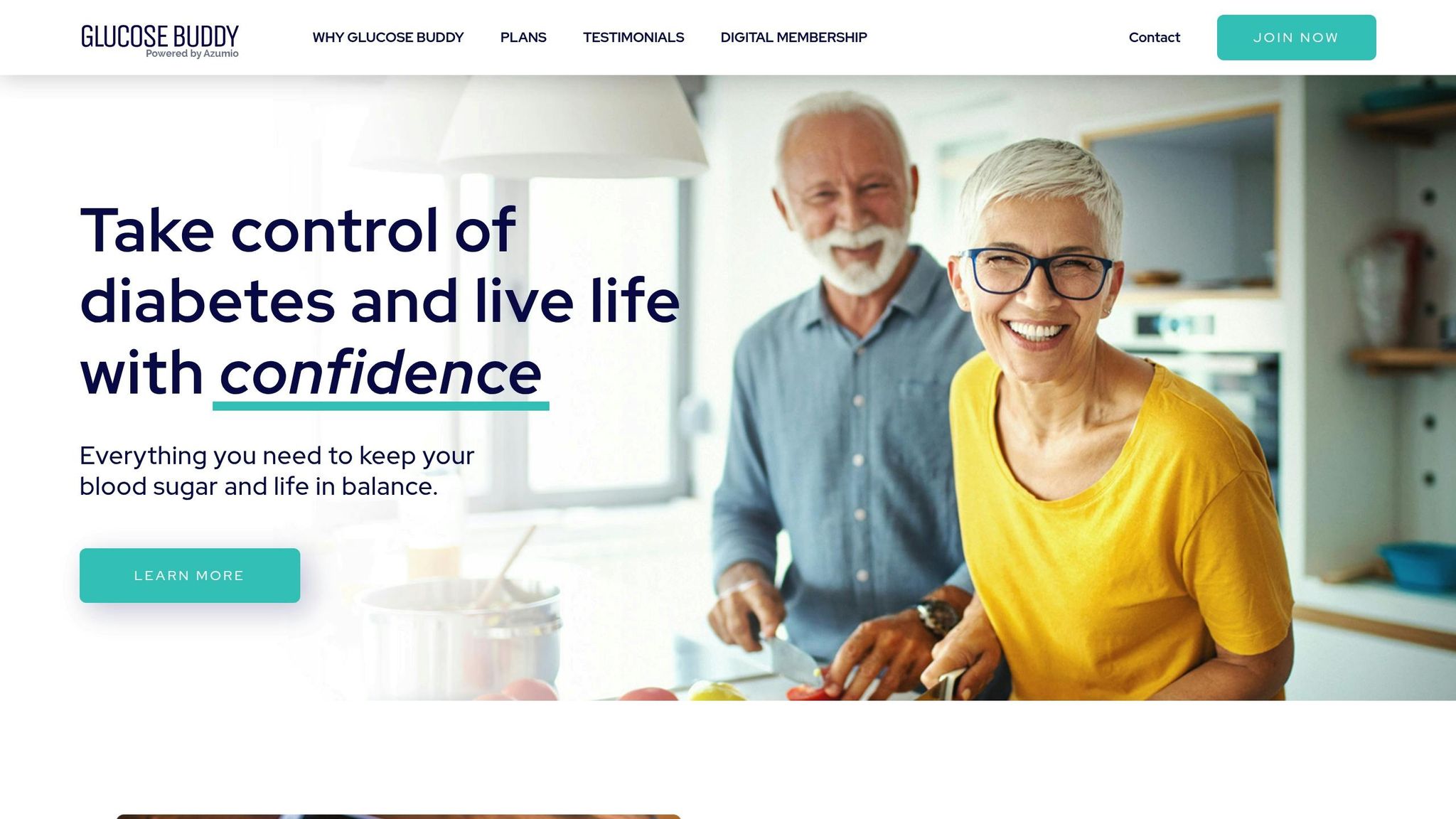
Glucose Buddy has been a trusted tool in diabetes management for over a decade, boasting more than 500,000 downloads. Created by Azumio Inc., this app focuses on simplifying diabetes tracking by offering detailed data logging and report generation. Here’s a closer look at what it offers.
Key Features of Glucose Buddy
Glucose Buddy serves as a digital diary for diabetes management, allowing users to track blood glucose, meals, medications, and physical activity. It accommodates blood glucose measurements in both mg/dL (commonly used in the U.S.) and mmol/L units. The app includes a food database and a Meal IQ tool to help users understand how specific foods impact their blood sugar levels. Additional tracking options include carbohydrates, weight, and blood pressure.
For those focused on long-term health management, the app supports HbA1c recording. Users can access detailed graphs, trend reports, and export options to monitor changes in blood sugar, insulin usage, weight, and A1C over time. Features like hourly blood sugar and carbohydrate tracking, note-taking for entries, and customizable reminders for glucose checks add to its utility. Data can be exported as PDFs or CSVs for easy sharing with healthcare providers. Moreover, it integrates seamlessly with Dexcom devices and Apple Health, ensuring automatic data synchronization.
Pros of Glucose Buddy
Glucose Buddy has earned high ratings from users: 4.8 stars on the Apple App Store (based on over 24,000 reviews) and 4.4 stars on Google Play (from nearly 15,000 reviews). Many users praise its comprehensive tracking tools and user-friendly interface.
"The graphs, timeline and reports for my doctor are the features I like best."
The app’s integration with Dexcom and Apple Health, along with its ability to log multiple data points in one entry, makes it especially convenient. For those seeking professional advice, it also offers personalized guidance from certified diabetes educators.
Cons of Glucose Buddy
While Glucose Buddy has plenty of strengths, it’s not without its drawbacks. One notable omission is the lack of a bolus calculator, a key feature for many users with Type 1 diabetes who need help managing insulin doses. Additionally, the app isn’t designed with children in mind, which could be a challenge for families managing pediatric diabetes.
Technical issues have also been reported, such as bugs, frequent ads in the free version, and the need to manually "save" each entry. Some users have raised concerns about the responsiveness of Azumio’s customer support team. The free version offers limited functionality, pushing users toward a premium subscription priced at $14.99 per month or $39.99 per year. A 2022 study comparing diabetes apps rated Glucose Buddy as average in terms of engagement and moderate in functionality.
sbb-itb-cad6158
Side-by-Side Feature and Pricing Comparison
Choosing between mySugr and Glucose Buddy comes down to understanding their features and pricing. While both apps provide essential tools for diabetes management, they differ in device compatibility, user interaction, and cost.
Comparison Table
| Feature | mySugr | Glucose Buddy |
|---|---|---|
| In-app data sharing | No | No |
| Child-friendly design | Yes | No |
| Device integrations | Accu-Chek, NovoPen 6/Echo Plus, Apple Health, Google Fit | Dexcom G5/G6, Apple Health, Google Fit, Fitbit, Contour One Next, Glucose Buddy Smart Meter |
| In-app calculations | Insulin bolus, HbA1c, Carbs, Time in range | HbA1c (paid), Carbs, Meal IQ, Time in range |
| Educational resources | Blogs and articles | Personal coach (paid), 12-week education program |
| Motivational tools | Yes (paid) | No |
| Alerts | Yes | Yes |
| Reminders | Yes | Yes (paid) |
| Pricing | $42.99 per year | $19.99/month (no meter), $29.99/month (with meter & 50 test strips), or $59.99/month (with meter & unlimited strips) |
The table above highlights the main differences between these two apps, offering a snapshot of what each brings to the table for managing diabetes.
Glucose Buddy stands out for its broad device compatibility, supporting tools like Dexcom CGMs, Fitbit, and its own smart meter. On the other hand, mySugr focuses on user engagement with features like a playful monster avatar and customizable tags, making it more appealing to families and younger users.
When it comes to pricing, mySugr's Pro version is more budget-friendly at $42.99 per year. Glucose Buddy's premium plans, however, range from $19.99 to $59.99 per month, translating to an annual cost of $239.88 to $719.88. It's worth noting that Accu-Chek users might qualify for mySugr Pro at no additional cost.
Both apps lack in-app data sharing, requiring users to manually export data for sharing with healthcare providers or family members. Device integration plays a significant role in user satisfaction - 43% of diabetes app reviews emphasize the need for seamless connectivity with devices like meters and CGMs.
These differences reflect the unique priorities of each app, helping users decide which one aligns better with their needs.
Which App Works Better for Type 1 Diabetes Management
Managing Type 1 diabetes requires precise tracking, consistent monitoring, and tools that seamlessly fit into daily life. Choosing between mySugr and Glucose Buddy depends on what works best for an individual’s needs. Let’s explore how each app addresses the unique demands of managing Type 1 diabetes.
Use for Children and Adults
For children, mySugr stands out with its playful approach. Its fun monster-themed interface and customizable icons make diabetes management more engaging, especially for younger users. This gamified experience encourages kids to stay involved and learn the importance of tracking their data manually.
On the other hand, Glucose Buddy takes a more straightforward and professional approach. It’s tailored for adults who prefer efficient data tracking without extra motivational elements. This makes it a better fit for users who value simplicity and functionality over interactivity.
Integration with Insulin Pumps and CGMs
When it comes to device integration, the two apps differ significantly. Glucose Buddy offers direct integration with Dexcom G5 and G6 systems, making it easy to import data automatically. In comparison, mySugr connects to CGMs like Dexcom through Apple Health, though Android users face challenges due to Google Fit restrictions. mySugr also supports Eversense CGM systems, giving users more options for data syncing.
Neither app can directly connect to insulin pumps. However, both can still complement pump therapy. For example, Dexcom CGMs, which work seamlessly with Glucose Buddy, are compatible with various insulin pump systems. Meanwhile, mySugr offers a bolus calculator to help users determine insulin doses based on carb intake and blood glucose levels - an advantage over Glucose Buddy, which lacks this feature.
User Feedback and Engagement
When it comes to user satisfaction, mySugr tends to receive more positive reviews. A 2022 study using the Mobile App Rating Scale ranked mySugr highest in both app quality and user satisfaction among 10 diabetes management apps, including Glucose Buddy. Another study from 2021 found that adults with Type 2 diabetes engaged with mySugr for a median of 6.5 days, compared to just 4 days for Glucose Buddy.
mySugr also benefits from a loyal user base and responsive customer support, though some users wish it offered broader device compatibility beyond Accu-Chek products. In contrast, Glucose Buddy has faced criticism for issues like device pairing bugs, occasional data loss, and an ad-heavy free version. Reports of unresponsive customer support have also been noted. However, its integration with Fitbit devices adds value for active adults using Dexcom CGMs, as it helps them link physical activity with glucose levels.
Both apps share a common limitation: they lack in-app data sharing features. This can make it harder for families or caregivers to coordinate diabetes care effectively.
Conclusion
Deciding between mySugr and Glucose Buddy comes down to your specific diabetes management needs and daily lifestyle.
For families managing Type 1 diabetes, mySugr stands out with its child-friendly design and bolus calculator. This tool estimates insulin doses based on carb intake and blood sugar levels, a feature Glucose Buddy doesn't offer. Its thoughtful design caters to a wide range of users within the diabetes community, making it a strong choice for those seeking an engaging and supportive app.
On the other hand, Glucose Buddy appeals to tech-savvy adults who value device integration and automated tracking. Its compatibility with Dexcom G5/G6 systems and Fitbit allows for seamless data flow, while the Meal IQ feature provides insights into how specific foods impact blood sugar levels - something mySugr doesn't include. However, its community is smaller, with around 30,000 users primarily based in the U.S..
Both apps serve distinct audiences: mySugr is ideal for families and those needing precise insulin calculations, while Glucose Buddy is better suited for adults who prioritize connectivity and automated tracking. Your choice should reflect your personal priorities.
Experts often stress that the "best" diabetes app depends on individual preferences and needs, focusing on educating users about available options rather than endorsing one app over another.
The most effective diabetes management tool is the one you’ll use consistently. Try the free versions of both apps to explore their features and see which aligns better with your daily habits and health goals. Consistent use of the app that fits your routine is key to managing diabetes effectively.
FAQs
How do mySugr and Glucose Buddy differ in terms of device compatibility?
mySugr connects with specific blood glucose meters, such as Accu-Chek, and integrates seamlessly with Apple Health and Google Fit. However, it doesn’t offer direct syncing with the majority of blood glucose meters. In contrast, Glucose Buddy is compatible with devices like the Dexcom G5/G6 and also works with Apple Health and Google Fit. Plus, it’s fully functional on both Android and iOS platforms. These distinctions can guide you in choosing the app that aligns best with your diabetes management preferences.
What are the costs and key features of the premium versions of mySugr and Glucose Buddy?
The mySugr premium plan is available for $27.99 per year or $2.99 per month, offering a range of features such as blood sugar logging, meal tracking, activity and insulin logs, and access to premium coaching services.
On the other hand, the Glucose Buddy premium plan costs $47.99 annually or $5.99 monthly. It includes tools for tracking blood glucose, medication, food, and physical activity, along with an automatic A1C calculator.
Both apps are equipped with helpful tools for managing diabetes, but their pricing and unique features can guide you in choosing the one that fits your needs best.
Which app is better for children with Type 1 diabetes, mySugr or Glucose Buddy?
mySugr is often seen as a standout option for kids with Type 1 diabetes because of its fun and interactive approach. By incorporating gamification, it turns diabetes management into a more enjoyable experience. Kids can log their blood sugar levels, meals, and activities while earning rewards, keeping them motivated. Plus, it syncs effortlessly with compatible blood glucose monitors and insulin pumps, making tracking easier for both children and parents.
On the other hand, Glucose Buddy leans toward a simpler, no-frills method for tracking blood sugar, insulin, and carb intake. While this straightforward approach works well for many, it might not capture the attention of younger users as effectively. For children, mySugr’s lively and supportive design can make a big difference in helping them stick to their routine and manage their diabetes more effectively.
.png)



